If you’ve been on Instagram long enough, you remember the days of grainy cat photos and dimly lit selfies. It was a simpler time.
But times have changed and Instagram now has over 900 million monthly active users! That means people are seeing more and more content and their expectations are a lot higher.
Instagram is an image-based social platform, so you need to be focused on creating high quality images that capture your followers’ attentions. They WILL scroll right past your grainy cat photo, even if your cat is really freaking cute.
This article will cover how to take good Instagram photos and how to write captions that captivate and encourage engagement.
The Images
1) Plan ahead and stay on brand
Before you post anything, you need to ask yourself a few questions:
Would my followers be interested in this content?
Does it match my current feed?
Does it align with my brand and my values?
Every single post you make on Instagram should be a reflection of your brand identity. Anything off-brand will confuse your audience.
For example, if you’re a fashion blogger you’re not going to be posting pictures of a beautiful landscape. Just like a food blogger wouldn’t post pictures of their outfit. Stay on brand!!
2) Frame your picture
Take the time to look around and figure out what the best framing and angle would be for your shot. You can do this with your eyes or pull out your phone camera and take a few test shots.
When you’re framing your shot, you need to make sure you have a clear subject in your image. You need to draw the viewer’s eye and guide them to look at what you want them to see.
An easy trick is to use the rule of thirds. The rule suggests that an image will look more balanced if you position the focal points (or subject) off-center. You can use the handy-dandy grid feature on your camera or phone to see where your subject will be in the frame. Position your main subject on one of the four points where the lines intersect to give more emphasis to your subject.

It is also important to give your image a little bit of “breathing room” by including plenty of negative space. Negative space is the part of the image that doesn’t have a focal point. If you don’t have enough negative space, your image will feel cluttered.

@malloryonthemoon making use of negative space to draw attention to the subject of the photo (herself).
3) Shoot vertically
One simple mistake that Instagram users are STILL making is posting horizontal pictures. Vertical pictures take up more room on the phone screen which means they’re WAY more likely to get people to stop scrolling.
Think about it — it takes people almost twice as long to scroll past a vertical image than it does a horizontal image. That means you have twice as long to capture someone’s attention with your post. So go ahead, take up everyone’s full phone screen. You deserve the attention.
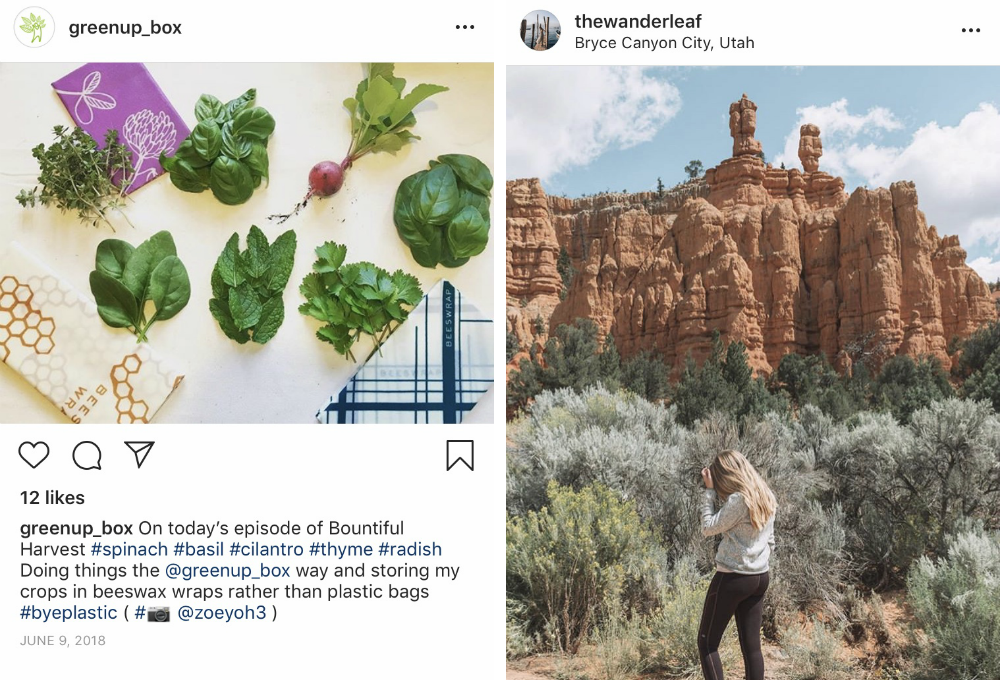
Vertical pictures take up way more room on the phone screen. @Greenup_box has a beautiful, well-lit photo but it is easy to scroll past it. @thewanderleaf’s photo takes up the whole screen, which makes us more likely to stop and engage with it.
4) Use proper lighting
Lighting is everything when it comes to taking high quality pictures. Understanding how to use light is one of the most important rules for getting great shots. Those dimly lit mirror selfies are just not going to fly anymore.
Natural light is going to be your best friend when you’re shooting outside. Natural light creates photos that are richer, brighter, and more natural looking than photos that were taken with a flash. To get the best light on a subject, make sure you shoot in the same direction as the light and not against it. If the light hits your subject from the back, you’ll be left with a dark, grainy image.
Take advantage of natural light when the sun is not directly above you, or you will create harsh shadows on your subject. The best times of day for soft natural light are right after sunrise or right before sunset.
If you’re shooting inside, it’s highly recommended to invest in an LED light ring. This will allow you to illuminate your subject even in dimly lit rooms or on overcast days. And good news for those of us who are balling on a budget — you can get a basic light ring for your phone for as low as $10 on Amazon.

@Maisonlavande nails the soft, brightly lit indoor shot using natural light from the window. @Versepasi takes advantage of outdoor natural light to capture this unique image.
5) Use the back-facing camera on your phone
You know how we all feel like we look better in the forward facing camera on our phones? I have bad news for you all. That may be because the quality on the front camera is a lot lower than on the back.
Especially on older models of smartphones, the resolution of the camera on the back of the phone is much higher. Make sure you are using that camera for all your Instagram pictures. If needed, pick up a cheap phone tripod to take pictures of yourself from the back camera.
Captions
1) Encourage people to engage
On Instagram, as well as any social media platform, your captions should invite people to engage with your content.

A great way to engage with your audience is by making them laugh! @Target provides some comedic relief with their #targetbaechallenge.
To really get your captions to stand out, provide your followers with a caption that either inspires, makes them laugh, or includes a call to action. Which brings us to our second point…
2) Include a call to action
There are several different calls to action you can use in your Instagram captions.
The first, and most effective call to action is questions. Asking questions in the caption will encourage followers to comment, which in turn can spark conversations between users and encourage people to comment again the next time they see your content. Just make sure you take the time to like or respond to as many comments as you can, otherwise they may not comment again in the future.

@Aldiusa engages with their audience by asking them an easy question and then responding to the comments they receive!
Directing your audience to a blog post or other link is another great call to action. Because clickable links in captions are not currently available, you can ask followers to go click the link in your Instagram bio.
Another way to encourage action on your post is by asking followers to tag a friend in the comment section. This will not only encourage them to comment on your post, but also direct their friend to your post to potentially become a new follower.
3) Draft captions ahead of time
Writing captions can be one of the most time-consuming parts of creating content for Instagram. Save yourself some time by writing captions ahead of time. Keep a note on your phone with potential captions that you can use in the future, organizing them by category or place.
This can also help you keep up with posting consistently. If your captions are already written ahead of time, all you need to do is copy and paste and you’re ready to post!
4) Put important information first
Long captions are an amazing way to connect with your audience — but only if people actually read them!
Instagram cuts your caption off after the first 2 lines of text, which means you only have one or two sentences to really grab people’s attention and get them to click ‘more’.
5) Give hashtags their own space
Don’t make the mistake of putting a hashtag before every word in your caption. Hashtags can make your caption look cluttered and frankly, a little bit desperate.
To reap the benefits of hashtags without annoying your followers, put your hashtags in the comment section.
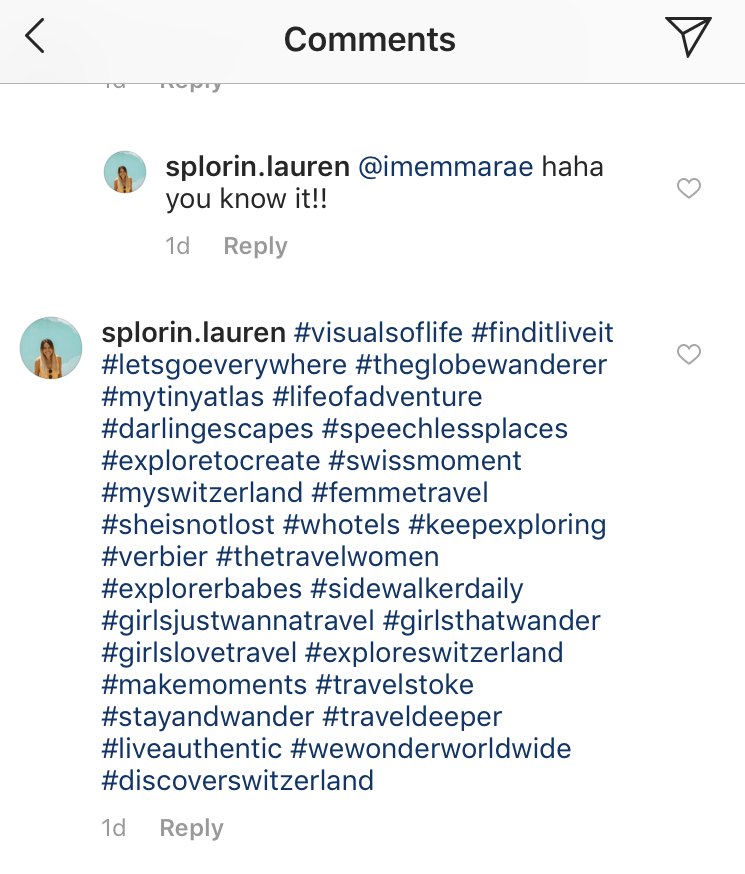
@Splorin.lauren puts all her hashtags into one comment so she doesn’t clutter up her captions.
6) Use emojis sparingly
Emojis — you either love them or you hate them. But regardless of how you feel about them, they are a huge force in today’s communications.
Adding a few emojis to your captions can give your brand a little bit more personality, or draw attention to your call to action.
However, you’re still representing your business or brand and you don’t want to appear unprofessional or childish. Use emojis sparingly and only when they enhance the message you are trying to communicate to your followers.
7) Check (and double check) your spelling
There’s nothing worse than posting a BOMB photo only to come back an hour later and realize you made a crucial typo.
It is possible to edit your caption after it’s been posted, however, there’s a lot of evidence that finds that editing your post will actually hurt your engagement on that post severely.
Always take the time to check your spelling, grammar, and phrasing BEFORE you post. In order for a caption to be effective, it has to make sense!







Leave A Comment